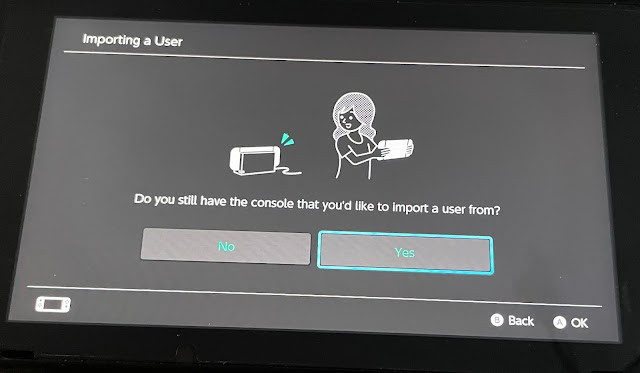GUIDE
Setup Guide
Attention!
The most important rule that you can get in trouble for.
Do not add / do not change my data in the account (This applies to changing the password, email, adding your phone number and 2fa). All accounts belong to me personally and I will immediately call the Nintendo security service and restore my account. Your console will be banned for this and you will no longer be able to play online and buy games in the eShop. Already a lot of people who broke the rules complained to us, but we always warn about this in the guide. Be careful. Respect and follow the rules of service.
Let's go install the game!
1. Add User
2. Import a User from Another Nintendo Switch Console